![图片[1]-EasyEdit Viewer V3.2.0 破解版-兄弟自己人](https://jijis.top/2023/07/image-59-500x458.png)
AE脚本拓展工具
使用各种视频模板和数百万个免费媒体文件创建您的广告素材。在Adobe After Effects和 Adobe Premiere Pro。
AE PR脚本插件EasyEdit Viewer V3.2.0 破解版
安装教程:
1.复制 easyedit.pro.viewer 文件到
- Windows (C:) Program Files (x86)/Common Files /Adobe /CEP /extensions
- MAC:/Library/Application Support/Adobe/CEP/extensions
2. 注册
- Windows :双击 AE REG For PC 文件注册
- MAC:打开终端复制下面内容并粘贴后按回车:
defaults write com.adobe.CSXS.10 PlayerDebugMode 1
defaults write com.adobe.CSXS.11 PlayerDebugMode 1
defaults write com.adobe.CSXS.12 PlayerDebugMode 1
defaults write com.adobe.CSXS.13 PlayerDebugMode 1
defaults write com.adobe.CSXS.14 PlayerDebugMode 1
defaults write com.adobe.CSXS.15 PlayerDebugMode 1
defaults write com.adobe.CSXS.16 PlayerDebugMode 1
defaults write com.adobe.CSXS.17 PlayerDebugMode 1
defaults write com.adobe.CSXS.18 PlayerDebugMode 1
defaults write com.adobe.CSXS.19 PlayerDebugMode 1
defaults write com.adobe.CSXS.20 PlayerDebugMode 1
defaults write com.adobe.CSXS.21 PlayerDebugMode 1
defaults write com.adobe.CSXS.22 PlayerDebugMode 1
defaults write com.adobe.CSXS.23 PlayerDebugMode 1
defaults write com.adobe.CSXS.24 PlayerDebugMode 1
3.打开AE 确保首选项中的”允许脚本写入文件和访问网络”已打勾。(如图):
![图片[2]-EasyEdit Viewer V3.2.0 破解版-兄弟自己人](https://jijis.top/2023/07/截图-500x366.png)
前三步已经安装好了EasyEdit Viewer V3.2.0破解版了,现在让我们添加EasyEdit的资源。
4.打开AE,点击 窗口—Extensions-EasyEdit Viewer BY WWW.JIJIS.TOP
![图片[3]-EasyEdit Viewer V3.2.0 破解版-兄弟自己人](https://jijis.top/2023/07/WX20230731-190150-500x156.png)
5.如图点击+号选择.install文件或拖动install文件到窗口(注意应对你的AE版本)后点击 Activate 按钮。
![图片[4]-EasyEdit Viewer V3.2.0 破解版-兄弟自己人](https://jijis.top/2023/07/WX20230731-190526-500x460.png)
![图片[5]-EasyEdit Viewer V3.2.0 破解版-兄弟自己人](https://jijis.top/2023/07/WX20230731-190406.png)
6.在AE打开合成的情况下点击预览缩略图即导入到该合成,尽情享用吧。
![图片[6]-EasyEdit Viewer V3.2.0 破解版-兄弟自己人](https://jijis.top/2023/07/image-64-500x475.png)
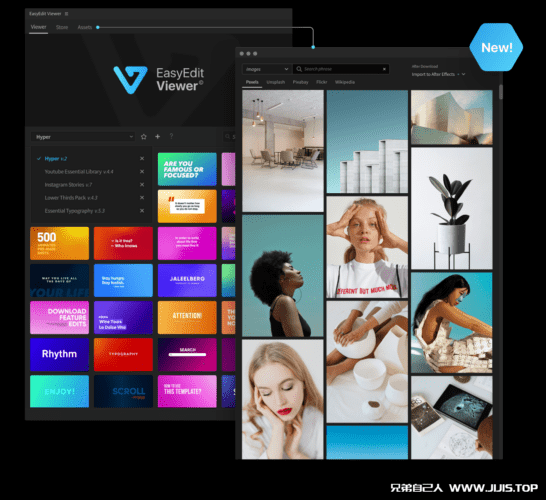


















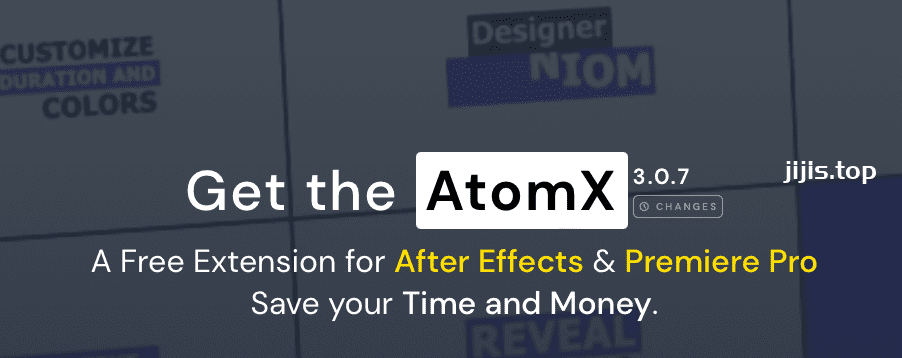
![表情[xiaoku]-兄弟自己人](https://jijis.top/wp-content/themes/zibll/img/smilies/xiaoku.gif)
![表情[dabing]-兄弟自己人](https://jijis.top/wp-content/themes/zibll/img/smilies/dabing.gif)

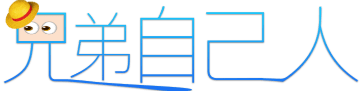
- 最新
- 最热
只看作者